How to remove business from Google My Business
- Login to Google My Business. Click here
- On the left menu, scroll down to "Manage Locations"
3. Select the business/s you want to remove and then click on action button on the Right
4. Scroll down to "Remove Location".
5. You'll be prompted to confirm, if you are sure, go ahead and click "remove".
if you have any questions, please feel free to comment below.




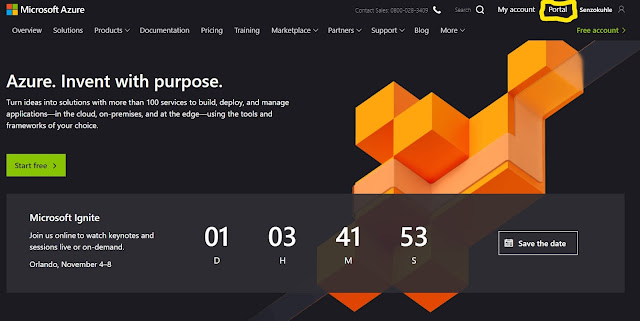
Comments
Post a Comment