Don't Lose the Details: Why Queues are Your Best Friend in UiPath Development
UiPath and RPA developers:
have you ever felt like you're working in a black box when processing data? You manipulate Excel files, but tracking progress and debugging issues feels like a guessing game. Well, there's a powerful tool waiting to be your hero: Queues.
Transparency and Transaction Tracking: Queues act as a central nervous system for your automation. Each data item (row, invoice, etc.) becomes a "transaction" with its own unique identity. You can see exactly where each transaction is in the processing pipeline, from entering the queue to completion. This transparency is invaluable for monitoring progress, identifying bottlenecks, and ensuring data integrity.
Debugging Made Easy:Imagine an error pops up during processing. Without queues, pinpointing the issue is like finding a needle in a haystack. Queues allow you to pause, analyze, and even re-inject specific transactions for debugging. This saves you time and frustration, getting your automation back on track quickly.
Stats, Reporting, and Powerful Analysis: Queues aren't just for tracking individual transactions. They provide a wealth of data for deeper analysis. You can generate reports on processing times, error rates, and overall workflow efficiency. This data helps you optimize your automations and identify areas for improvement.
The Power of Detail: Don't Skimp on Queue Data
Now, let's talk about the information you put into those queues. While developers might be tempted to focus solely on the "vital" data (amounts, totals in invoice processing), resist the urge! Here's why:
- Future-Proofing: You never know what additional data might be needed down the line. Adding more details upfront saves you from having to rework your automation later.
- Unexpected Errors: Extra data can be crucial for debugging unexpected errors. For example, invoice header information might reveal inconsistencies causing processing issues.
- Advanced Analytics: Richer queue data opens the door for more powerful analytics. Imagine analyzing processing times based on invoice types or number of pages.
Remember: Adding more data to the queue doesn't necessarily mean complex processing. You can still prioritize the "essential" information for your immediate task, but always consider the potential benefits of including additional details.
Queues are your allies, UiPath developers. Embrace them, use them to their full potential, and empower your automations with the power of information!

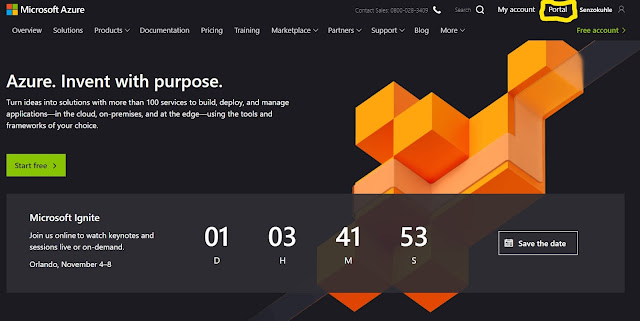
Comments
Post a Comment