How to enable SAP Scripting
How to enable SAP Scripting for UiPath Automation?
- Login to SAP System:
- Press "Alt + F12" or find and click the "Customize Local Layout" Icon, It looks like this:
- Click "Options":
- Make sure you tick the box "Enable scripting", the other boxes are optional you can either leave them unchecked or check them if you want, its up to you.
Hope this helps, otherwise comment below and i will respond back to you.





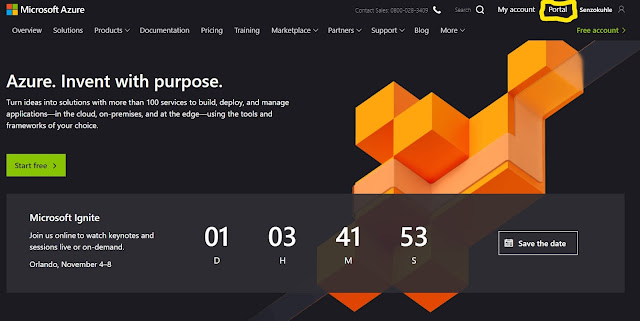
Comments
Post a Comment